
Webflow is a powerful web design tool that allows users to create and manage websites without the need for coding. However, its capabilities can be further enhanced through integrations with other platforms and tools.
In this article, we will explore the ultimate guide to Webflow integrations, including popular integrations such as e-commerce platforms, marketing automation tools, and analytics platforms.
This guide will provide you with the knowledge you need to take your web design to the next level. From setting up integrations to optimizing their performance, we will cover it all. So, let’s dive in and discover how you can enhance your Webflow website with the power of integrations.
Integrations are connections between systems and applications, allowing them to work together as a whole by sharing data and information. To give you a better clue about what integrations are, they serve a similar purpose to Webflow plugins or extensions.
Basically, what they do is add features and capabilities to software that it doesn’t have on its own. They are built on APIs (application programming interfaces) and provide a way to connect Webflow with third-party tools and services to extend its functionality and automate certain tasks.
The Webflow API allows you to interact with CMS items and perform CRUD operations on them from external platforms.
Webflow API integrations are crucial for website owners, as they can significantly enhance the capabilities of their websites. With the integration of various tools and services, website owners can streamline their workflow, improve website performance, and provide a better user experience for their visitors.
For instance, by connecting Webflow with a CMS, website owners can easily manage and update website content without relying on developers, saving time and resources. Integrating with e-commerce platforms like Shopify or WooCommerce allows website owners to easily sell products and manage inventory and orders.
Marketing and analytics integrations like Google Analytics and Mailchimp help website owners track website traffic and user behavior, enabling them to make data-driven decisions to improve their online marketing strategies.
There is no way to install the Webflow integrations from inside of Webflow. First, you need to go to the Integration Resources page on Webflow, and from there you need to follow the specific instructions for each of the integrations on the list.
Usually, you have to go and first create an account by signing up into the specific integration’s official website. Then you follow the other instructions for how to connect and grant access to Webflow for each specific integration.
Last year, Webflow started a new product called Apps on its marketplace. The purpose was to use community-built apps approved by Webflow, to extend Webflow’s core capabilities.
Since their introduction, a lot of the former Webflow integrations, like for instance, Jetboost, have already been converted to Webflow Apps. So if you are looking for a Webflow integration and cannot find it on the list, try to search in the Apps section of the Webflow Marketplace.

When troubleshooting integrations, it’s crucial to approach the problem systematically. Start by verifying that the setup instructions and documentation have been followed correctly. Check the format and content of the data being sent and received, and ensure the API endpoints and authentication are correct for those integrations with API.
Utilize logging and error handling to track the flow of data and pinpoint issues. You can also check the official integrations’ websites for solutions to your problems. For instance, Zapier has a Webflow section on their help center for your problems. Don’t hesitate if necessary to also reach out to Webflow customer support.
The world of Webflow integrations encompasses a diverse array of categories, catering to the diverse needs of web designers and business owners. Each serves a distinct purpose to enhance the functionality and design of websites.
Though they can be classified into many different categories, most of the Webflow integrations fall into one of the three overarching categories below:
Presented below is a selection of ten widely embraced Webflow integrations, each recognized for their popularity and effectiveness in enhancing website functionality and design:

Shopify is an e-commerce platform that helps businesses set up and manage an online store. The platform integrates with Webflow, enabling businesses to build and manage their online store with ease.
With dynamic embeds, the Webflow Shopify integration allows designers and developers to bring Shopify products into Webflow through the embedded Shopify widget. With this integration, businesses can easily manage both their online store and their website without having to switch between multiple platforms. One of the agencies that professionaly can implement Shopify integration is Whipsaw.

Zapier is an automation tool that enables users to automate workflows between different web applications. The integration with Webflow allows users to connect Webflow with 5000+ other tools and platforms, such as Gmail, Slack, Airtable, etc.
With Zapier, users can automate repetitive tasks, such as creating new contacts in HubSpot when a user submits a form on their website, or publishing Webflow CMS items when new rows are added to Google Sheets.
It can also be used for a variety of other automated actions, like:
This integration helps to streamline the workflow and improves efficiency, allowing designers and developers to focus on their core tasks.

HelpDesk is an advanced ticketing system designed to enhance customer support operations for businesses of all sizes. Offering an intuitive interface and powerful features, HelpDesk enables support teams to efficiently manage customer inquiries across multiple channels, including email, chat, and social media.
With features like advanced collaboration, robust security, and automation, HelpDesk simplifies ticket management and reduces response times. AI-driven features and integration with popular business apps, further boost team efficiency while prioritizing high-priority customer issues.
By consolidating communication into a single inbox, HelpDesk enables fast and personalized assistance. You can try it free with full access for a 14-day trial, after which you'll need to choose one of the three available pricing plans that best suits your business needs.

Mailchimp is an email marketing platform that assists businesses in developing and managing their email campaigns. With their maxim “Turn Emails into Revenue” Webflow MailChimp integration enables businesses to effortlessly build and oversee email campaigns, automate email delivery, and monitor the success of their campaigns.
It offers A/B testing, AI optimizations, targeting with segmentation, etc. Mailchimp integration does not require HTML embeds or added scripts. By creating a sign-up form and connecting it to Mailchimp, you can gather contacts and segment them for your email marketing campaign. To do that you can read the instructions here or watch the YouTube video!
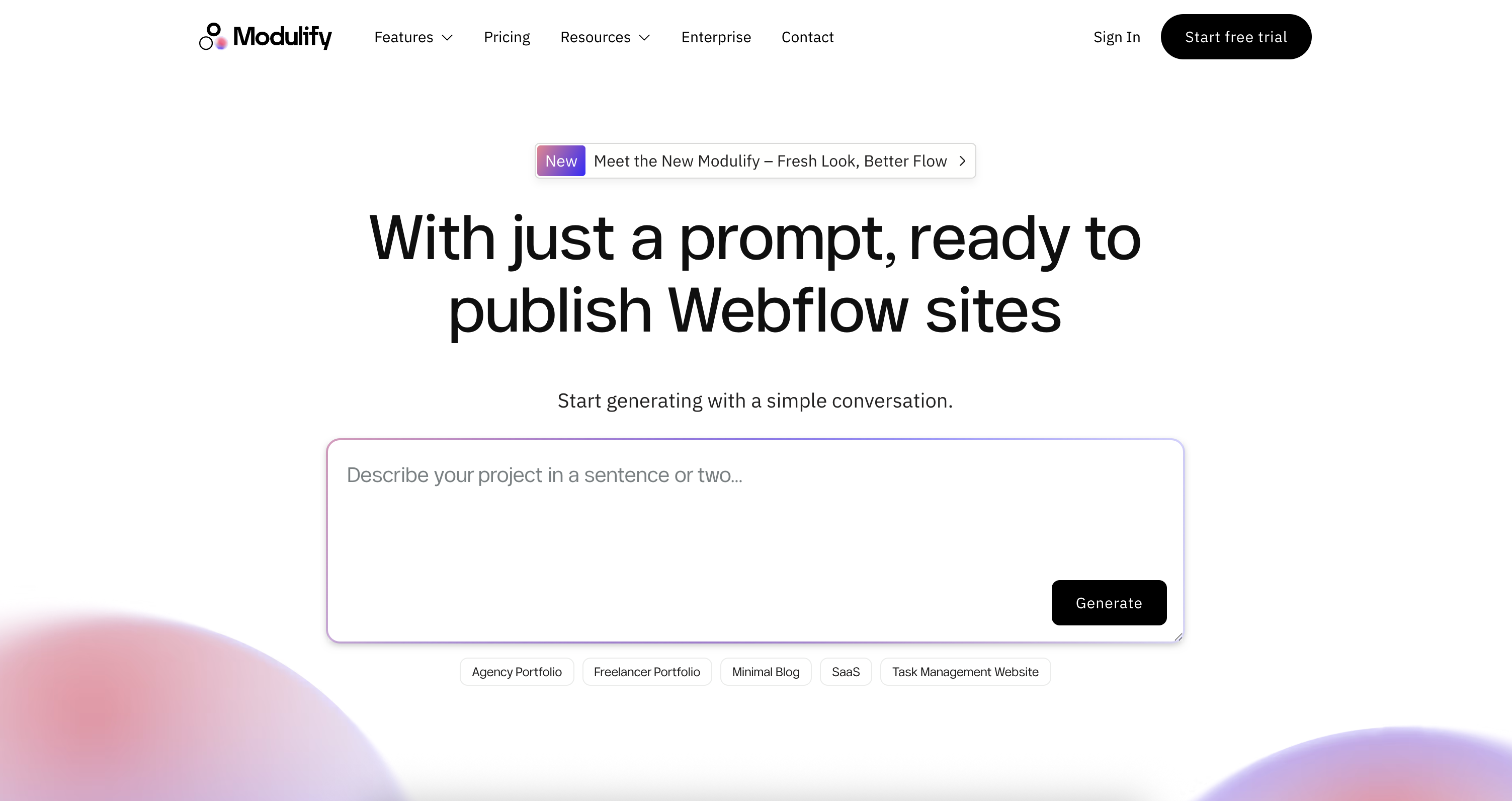
Modulify serves as a powerful Webflow integration that transforms how designers build websites. It provides a rich library of 1,200+ AI-generated components — all Client-First ready and optimized for performance, structure, and responsiveness. Designers can quickly generate entire pages or full website layouts within Modulify, complete with animations, visual hierarchy, and consistent design systems.
Once finalized, everything can be seamlessly exported and imported into Webflow, maintaining the exact layout, classes, and motion effects. This workflow eliminates repetitive setup tasks and empowers designers to focus on creativity rather than technical assembly.
Whether crafting a landing page or a complex multi-page website, Modulify accelerates the process while keeping every element aligned with Webflow best practices. It’s more than just a design assistant — it’s a complete ecosystem that bridges AI-powered creation with Webflow’s precision, giving designers full flexibility, speed, and control over their final build.

Stripe comes to use when you need to manage your business payments online on web or your mobile app. Whether you need to accept payments or send payouts in local or international currency, stripe is one of the best options out there.
The Webflow stripe integration has a variety of features including processing payments, recurring bills, subscriptions, and fraud detection. They also help businesses issue virtual and physical cards, reduce checkout friction, and more.
It is also integrated with other applications and software such as Slack and offers the possibility of easy-to-use API-s. View the lesson for more information on how to integrate!

HubSpot is an all-in-one marketing, sales, and customer service platform. The Webflow HubSpot integration allows businesses to connect their website and marketing efforts with ease. It enables businesses to track the performance of their website, capture sales leads, and automate marketing processes.
The HubSpot CRM is considered one of the best in the market, winning the customers’ choice award for CRM lead management in 2021. Check the integration instructions provided on how to connect it with Webflow.

Hotjar integration in Webflow introduces powerful analytics and user feedback tools, revolutionizing the way web designers understand and optimize user experiences. With Hotjar Webflow integration, designers gain access to heatmaps, session recordings, and surveys, offering valuable insights into user behavior.
This feature-rich integration enables a comprehensive analysis of how visitors interact with different elements on the website, aiding in data-driven decision-making.

The PayPal Webflow integration opens up a secure and efficient avenue for handling online transactions seamlessly. By incorporating PayPal, web designers, and business owners can empower their websites with a trusted and widely recognized payment gateway.
This Webflow integration facilitates a user-friendly and reliable checkout process, offering customers the convenience of making purchases with confidence.

Google Maps integration in Webflow adds a dynamic and interactive dimension to web design. This Webflow integration enables the incorporation of customized maps directly into Webflow projects, fostering a more engaging and informative user interface. Whether it’s showcasing the location of a business, event details, or creating an immersive travel blog, the integration allows for easy embedding of maps with pinpoint accuracy.
In summary, Webflow integrations are crucial for website owners as they enhance website functionality and capabilities. Integrations connect Webflow with third-party tools and services, thus enabling a website performance boost, better-delivered user experience, and more.
Common integrations, amongst others, include e-commerce platforms, marketing automation tools, and analytics platforms. Setting up these integrations is simple, following the steps outlined on the Webflow Integration resources page.
Lastly, don’t forget to explore our extensive collection of guides and articles, designed to help you master Webflow and become a great designer. Browse our content and gain valuable insights today.
.svg)