
As a beginner in the field of web design, it can be daunting to navigate the vast landscape of design tools and resources. But fear not! There are a multitude of high-quality, free resources available that can help you get started and develop your skills as a web designer.
Isn’t your creativity enough?
Even though your creativity is one of the reasons you chose to be a web designer, it is also very important to get inspired from various sources in order to keep up with the latest trends and techniques in web design. By looking at other designers' work, you can learn new approaches, get ideas on how to create your own web design projects, and stay motivated.
Additionally, looking at a variety of designs can help you develop your own style and aesthetic, and provide inspiration for solving design challenges. Ultimately, getting inspired can help you create better designs that are more innovative, user-friendly, and visually appealing.

Finding the right inspiration is very important, and if you don’t know where to look, you can end up wasting hours of your time browsing the web without founding something meaningful. Below we will list some of the top websites that designers across the world use to get inspiration for their different projects.

Site Inspire is a platform that showcases a collection of the best web design trends and ideas from various locations globally. It presents a wide range of design styles and industries, including both small and large projects.
To help you find what you're looking for, Site Inspire offers various filters, such as Style, Type, Subject, and Platform. Additionally, the website's search bar allows you to type in keywords to narrow down your search and save time.

Awwwards is a leading platform that recognizes and showcases top-notch responsive web design projects from around the world. The platform has an “awwwards jury” which is comprised of a panel of expert digital creatives, made up of designers, developers, and agencies from all over the world, who asses and perfectly score the web projects that are submitted to awwwards daily.
It is a great resource to find inspiration from the best award-winning projects appraised with the highest score and to keep in touch with the latest design trends. Its rating system uses four main criteria: design, usability, creativity, and content.
Users have the ability to check the overall score of the project or the score details on each criterion. Awwwards also offers a range of resources for web designers, including articles, tutorials, and events.

Lapa. Ninja is a website containing a gallery featuring the best 5379 landing page examples. The page also offers free books for designers and offers more than six hundred UI kits for free. Its content is divided into different categories, making it easy for users to search by specific categories or even colors.

Landingfolio is one of the best websites for landing page design inspiration, templates, and more.
It has a library with more than 720+ components for Tailwindcss, Webflow, and Figma and also offers free logos and a mockup generator where you can generate free mockups for your landing pages in seconds. One of its beautiful features is that it enables users to copy different components with a single click and paste them into Figma, Webflow, or other design software.
Lastly, some other websites that are worth a notable mention for design inspiration are Instagram, Pinterest, and Dribble; simply use relevant hashtags to search for specific topics or styles for the first two and you’ll be shown amazing results.
Also, use Dribble to get inspiration from their design examples, or share your work and get feedback from the community. Having said that, there are important considerations you need to know about before you start designing.
One of the key questions you need to ask yourself is who will interact with what you’ve created, and will that interaction be simple and intuitive? The various elements of design, including color scheme, typography, content, layout, etc, all work together to effectively engage your audience and evoke emotion.
Below, we will expand with a wider explanation of their significance.
Color is arguably one of the most important considerations you need to have when it comes to web design. It is crucial because color combinations can literally make or break your design. Different colors can evoke different emotions and create different atmospheres and be used to draw attention to specific parts of a design or to create balance and harmony.
In addition to its emotional and atmospheric effects, colors can also be used to create visual interest and to help different elements of a design stand out or blend together. In this article, we offer some color combination ideas and also speak about the importance of color and the big impact it has on the way people perceive and respond to visual materials.
As a designer, it is important to not only follow the trends but also later in your journey you should try to create new ones by bringing new color combinations to the table. Staying up-to-date with current trends is crucial, but it is also of great significance to be innovative and to challenge the status quo in order to stay relevant and keep the design field moving forward.
To assist you with creating new and unique color combinations, below we will list some of the best color design tools.

Adobe Color CC has been a reliable resource for designers for some time and is regarded as one of the best tools available for creating and selecting color palettes.
It is an advanced tool created for professionals and offers different useful options. Using the color wheel, you can create different color combinations to your liking. Through its “Extract theme” feature, it allows users to upload an image and generate color palettes from any photo.
Also, by utilizing the website tools, more specifically the accessibility feature, users are able to check if the color they selected is color-blind safe and can be used as a background for readable text.

Khroma is an AI tool that uses machine learning to figure out your color preferences. It first asks you to choose 50 different colors amongst a wide range of colors in the list, and then through its algorithm creates an infinite scrolling grid of color gradients, posters, and palette selections.
You can also use the search to generate specific colors, hues, tones, tints, or combinations. The bias feature incorporated allows you to specify the degree to which the generated colors are restricted to your preferred colors. A high bias setting will result in a more accurate color generation, while a low-bias setting will produce a more diverse range of colors.

Coolors is a tool that allows users to generate, save, and share color palettes. With Coolors, you can explore a variety of color combinations, get inspiration for design projects, and more. It has the usual features that most color tools include, but distinctly it also offers users the possibility to become an affiliate if they have a blog, website, or social media accounts and earn 20% commission on purchases.
In addition to its web version, Coolors also has an iOS app, an Adobe add-on for Photoshop, Illustrator, and InDesign, and a Google Chrome extension for convenient access. These options allow you to use Coolors on a variety of platforms and devices.
Just as with colors, almost the same attention and consideration should also be given to typography. Typography helps make the texts more legible, that way they are easier to read. In addition, it helps to establish the tone and personality of a brand; smooths the way for the readers in navigating the hierarchy of information in the text, and also is used to evoke certain emotions in them.
That is why typography has a significant role in the effectiveness of a wide range of materials, be it websites, posters, advertisements, books, etc. Below we will show you some useful tools you can use for typography, but for a more in-depth analysis of the latest typography font trends, look into our latest article.

Google Fonts is one of the best and most resourceful places to look for free fonts to use on your web design. It is an open-source library that, as of December 2022, includes 1,464 font families including 276 variable fonts that are licensed and available to use for free commercially or non-commercially.
It allows you to search by different categories, languages, and properties like thickness, slang, and width, and also different styles like serif, monospace, handwriting, etc, making it easier for users to surf through the immense variety of different font families.
Google fonts also includes a library of more than 2500 material symbols and icons for web design. Additionally, it offers the “Fonts Knowledge” dedicated library for educational content with peer-reviewed guides designed to help designers and developers at any level of expertise to choose and use typefaces with purpose in their work.

Fonts Ninja is a premium tool that comes both as a desktop application and a chrome extension.
By means of its chrome extension it enables users to simply hover over a text on the web and within seconds find the font type, its size, line spacing, letter spacing, and even the color hex code, and then with a simple click try it on your own design.
It allows users to access more than 3000 fonts and try them in any design software. The app has a 15-day trial, after which you have to pay $29 per year, whereas the chrome extension is free and you can use it anytime.

Typewolf is a popular website that offers inspiration and resources for typography enthusiasts.
Created by Jeremiah Shoaf, the site receives over 1,000,000 page views per month and features curated font lists and typography trends. It can be very helpful to see actual examples of how different fonts are used in real-world designs, and Typewolf is a great place to do so.
In addition to showcasing how fonts look on websites and posters, Typewolf also offers Lookbooks, which offer splendid combinations of fonts from various sources, such as Google Fonts, Adobe Fonts, and independent font foundries.

Font in logo is a useful resource for designers and anyone interested in learning about the fonts used in famous logos. If you are in search of demystifying the fonts from industry leadings brands, then this is the platform to go with. With this website, you can easily search for a specific font or browse through different font categories to see which well-known companies have used that font in their logo design.
In addition to providing information about fonts used in logo web designs, fontinlogo.com also offers users the option to purchase or obtain certain fonts for free through the "Get the fonts" button.
Related to this, there is worth mentioning the Logo to use website which helps you solve one of the problems designers and agencies often face in finding high-quality non branded logos that they can use for their templates, products, showcases, or portfolios with demo content on it.
To avoid using the same logos repeatedly and also make sure that you don’t violate copyrights while using other logos, we created an Unsplash-like website specifically for free logo content.
There are more than 140+ free logos available separated into three categories: colored logos, black/dark logos, and white/light logos. You can also submit your own unused logos and thus enrich the platform with more logos for the entire community.

Figma is a well known cloud-based tool among designer community. It enables designers to create user interfaces for websites and mobile applications. It allows designers to collaborate in real time and create wireframes, mockups, prototypes, and both low and high-fidelity designs.
Figma also offers features for managing and organizing design projects, including version control, design handoff, and design systems management. It offers a free plan with limited features, as well as paid plans for individuals and teams

Adobe XD is a widespread vector design tool among web designers. Just like Figma, it is used by UI/UX designers to build wireframes, prototypes, and different user interfaces. Adobe XD is available as a desktop application for Windows and Mac, as well as a web-based application. You can try the app for free for 7 days. After the trial period, you will need to buy a paid plan.
However, if you have an Adobe cloud subscription, the app is included and can be accessed along with other Adobe apps that it is integrated with, which is also one of its advantages as an application.

Sketch is another design and prototyping tool. It is primarily used for creating high-fidelity designs, and it is known for its support for vector graphics and its focus on design for Apple's platforms (iOS, macOS, watchOS, and tvOS).
It offers a free trial for 30 days, and also a free subscription for students and educators, otherwise, after your free trial you need to purchase one of its premium plans. It is considered one of the best desktop user interface design software for Mac.

Webflow is one of the best no-code website builder platforms that enables users to create professional-grade websites through its visual canvas without the use of coding. We included Webflow in our list of tools since you can directly edit into design and see the changes in actual time. As you design, it writes clean semantic HTML5, CSS, and JavaScript code.
The platform provides a variety of tools for creating and developing web responsive designs with animations, interactions, and other advanced features. In addition, Webflow offers features for managing and updating websites, including the ability to add and edit content, set up e-commerce stores, and connect to external APIs.
Although you can use it for free, you’ll get the full benefits of working with Webflow by paying one of its premium plans which are affordable and the price you pay includes also custom domains and site hosting and maintenance, among other benefits.
This article presents a selection of helpful tools and resources for those seeking to enter the field of web design - particularly newcomers with no job experience and a portfolio to showcase. These resources, including mockup and wire framing tools, color palette generators, icon libraries, and more, can assist aspiring web designers and freelancers in developing their abilities and creating professional designs.
While some of these resources are free, others may have paid or premium versions with additional features. Overall, the resources mentioned in the article can be a useful starting point for those wanting to enter the field of web design and create impressive, functional websites for their web design job.
If you need real projects for further inspiration check out our designs and start from there.
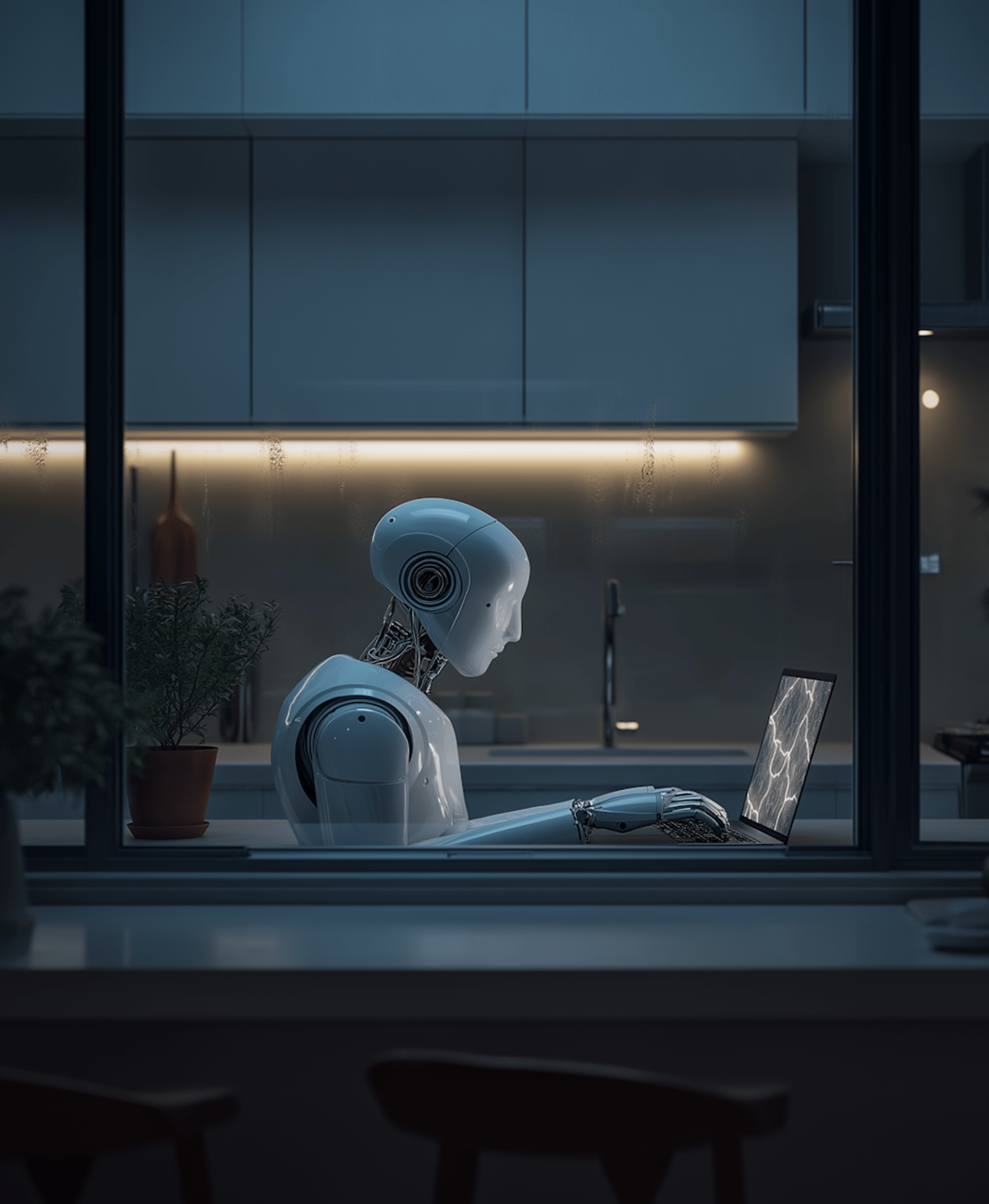

.svg)