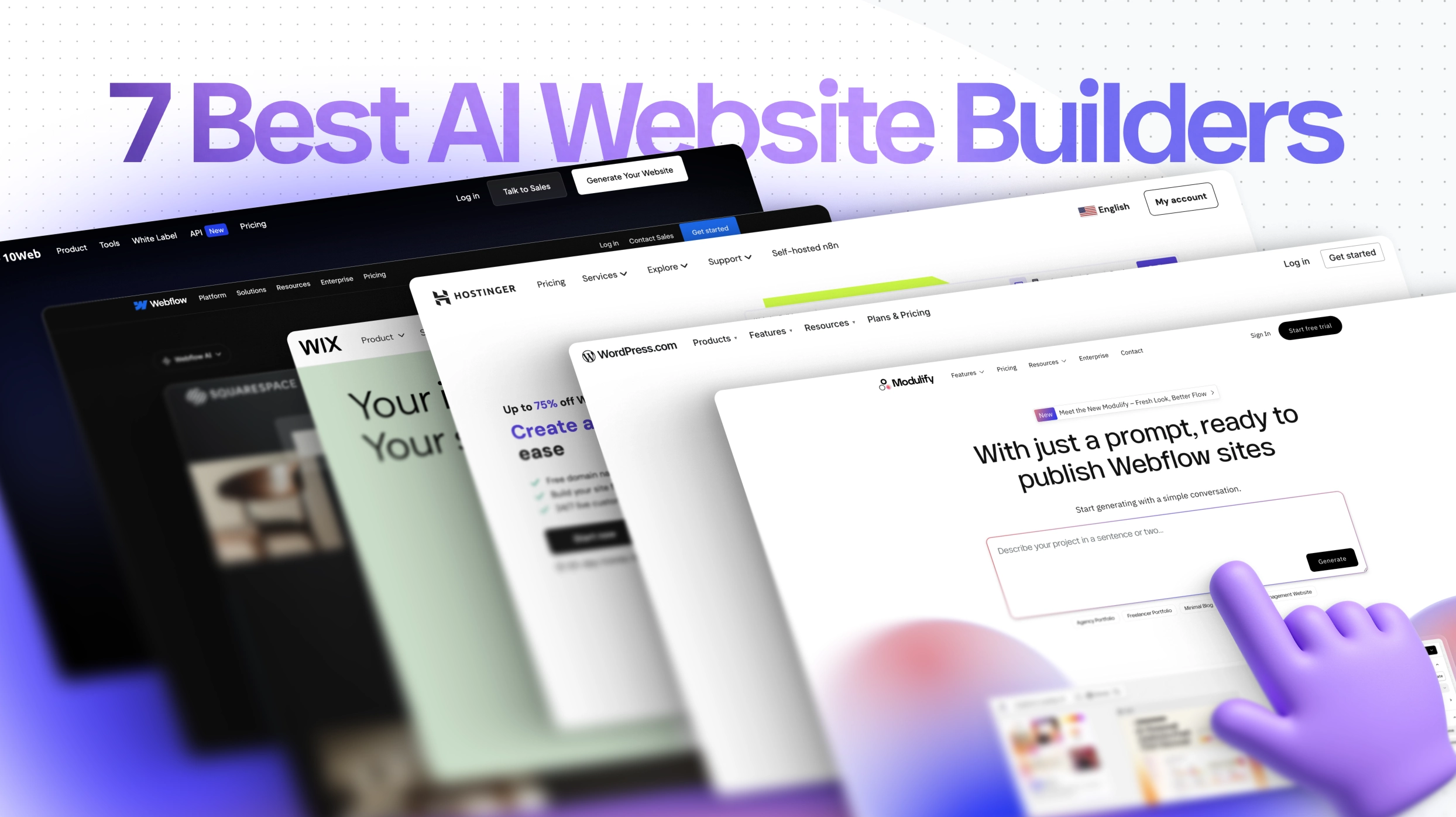
AI website builders aren’t just a buzzword anymore. They’re reshaping the way we approach web design—cutting down the hours we used to spend in Figma, drafting sitemaps, or filling wireframes with lorem ipsum. After personally testing different platforms, I’ve realized that while most of them are geared toward beginners, there are a few that actually respect the craft of design.
Here are the seven AI website builders worth your attention in 2025, starting with Modulify, which, in our experience, is the most exciting option for Webflow designers.
When we tested Modulify, what surprised us was how it skipped the usual “template trap.” Instead of dropping you into a pre-made layout, it actually builds your website around your prompt. Within minutes, we had a clear sitemap, tailored wireframes, and real AI-written content that didn’t feel generic.
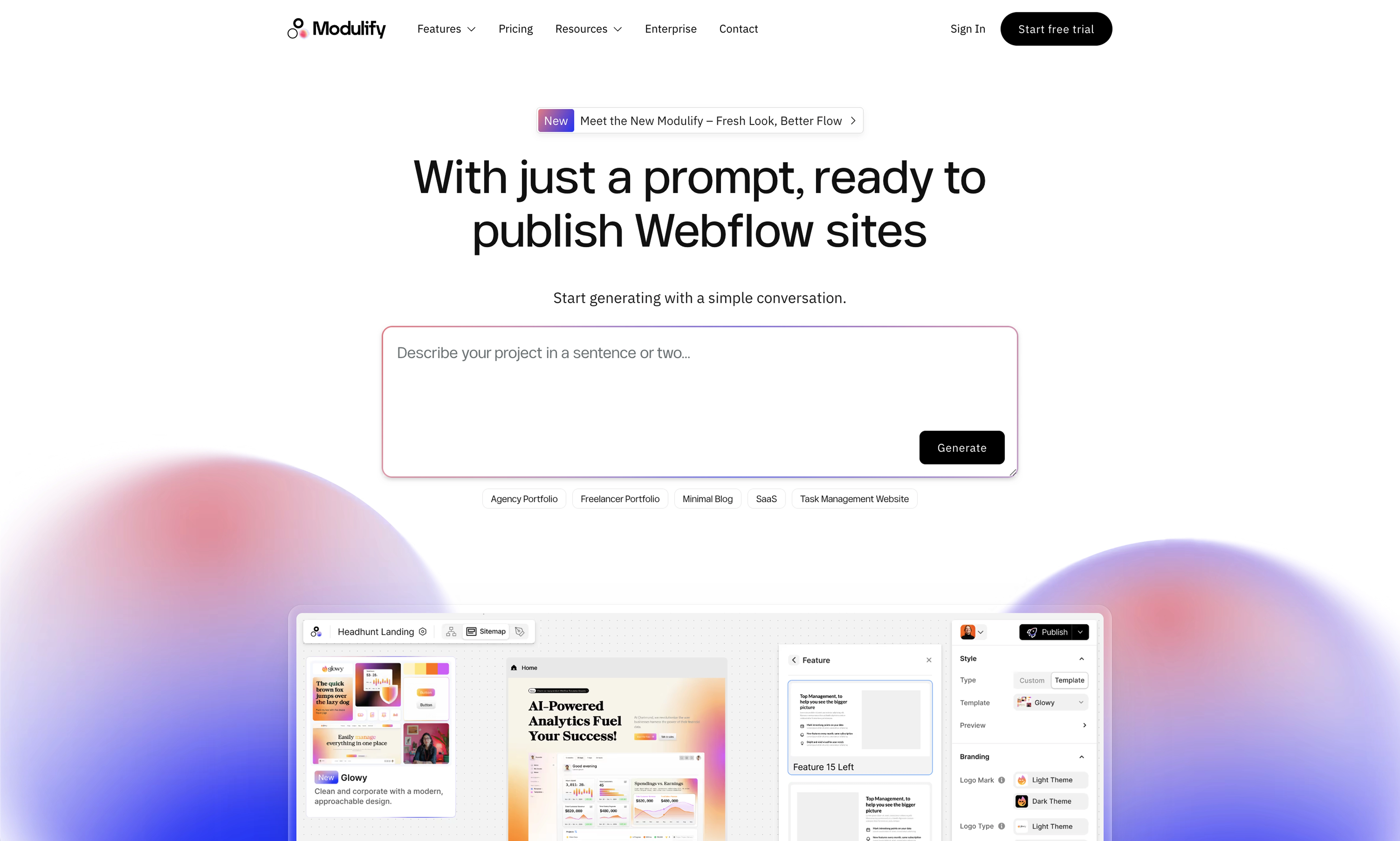
But the real strength of Modulify lies in its scale and variety. The platform gives you access to more than 1,200 pre-built components and over 30 complete design systems, each carefully crafted for different industries—SaaS, creative agencies, portfolios, architecture, healthcare, lifestyle, and many more. That means if you start with a dry, empty wireframe, Modulify doesn’t just leave you hanging.
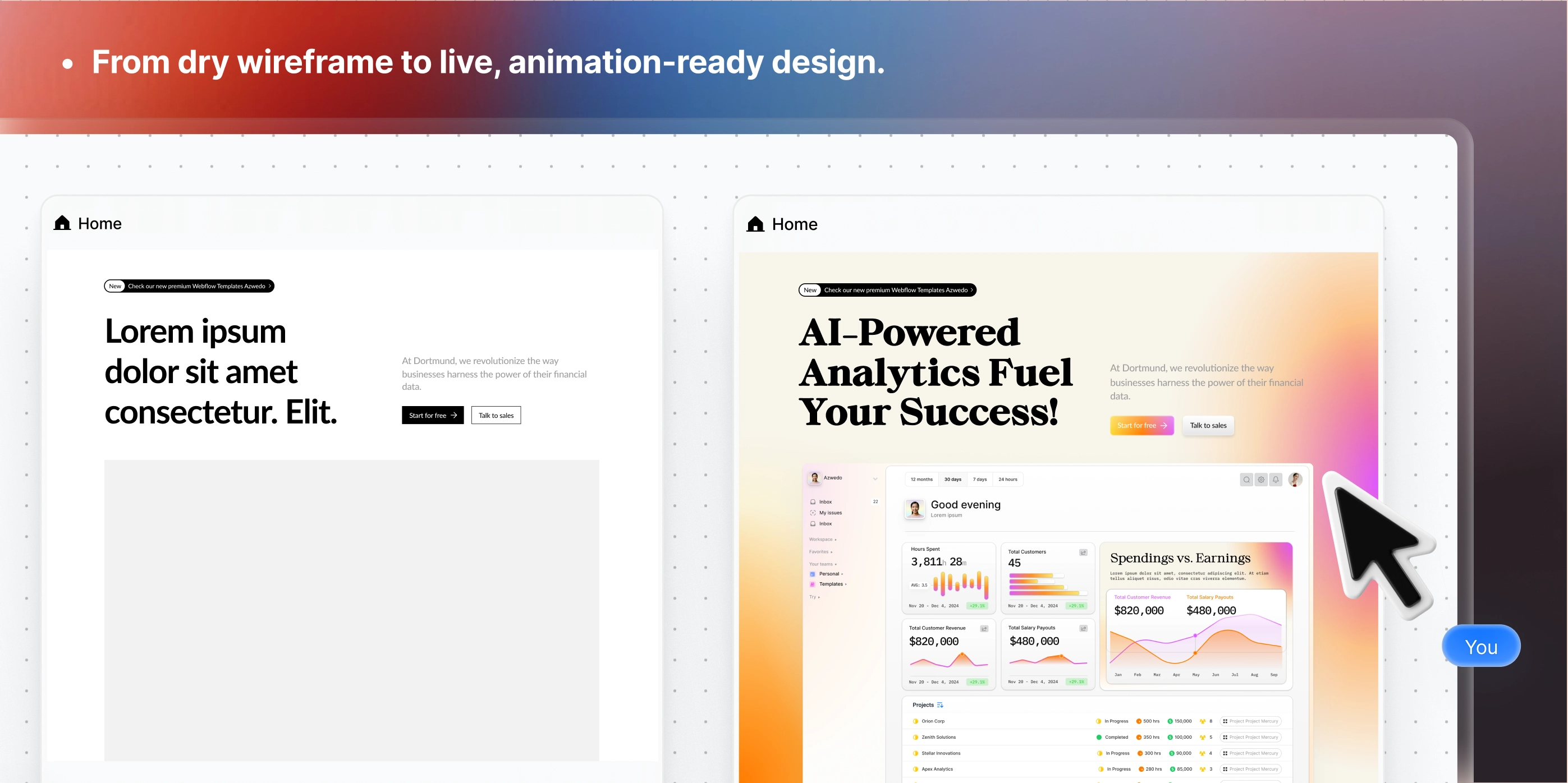
It lets you instantly transform it into a live, animation-ready design that feels specific to your project’s category. Every system is designed with conversion-focused layouts and can be customized—colors, fonts, icons, and imagery—directly inside Modulify without the need for Figma.
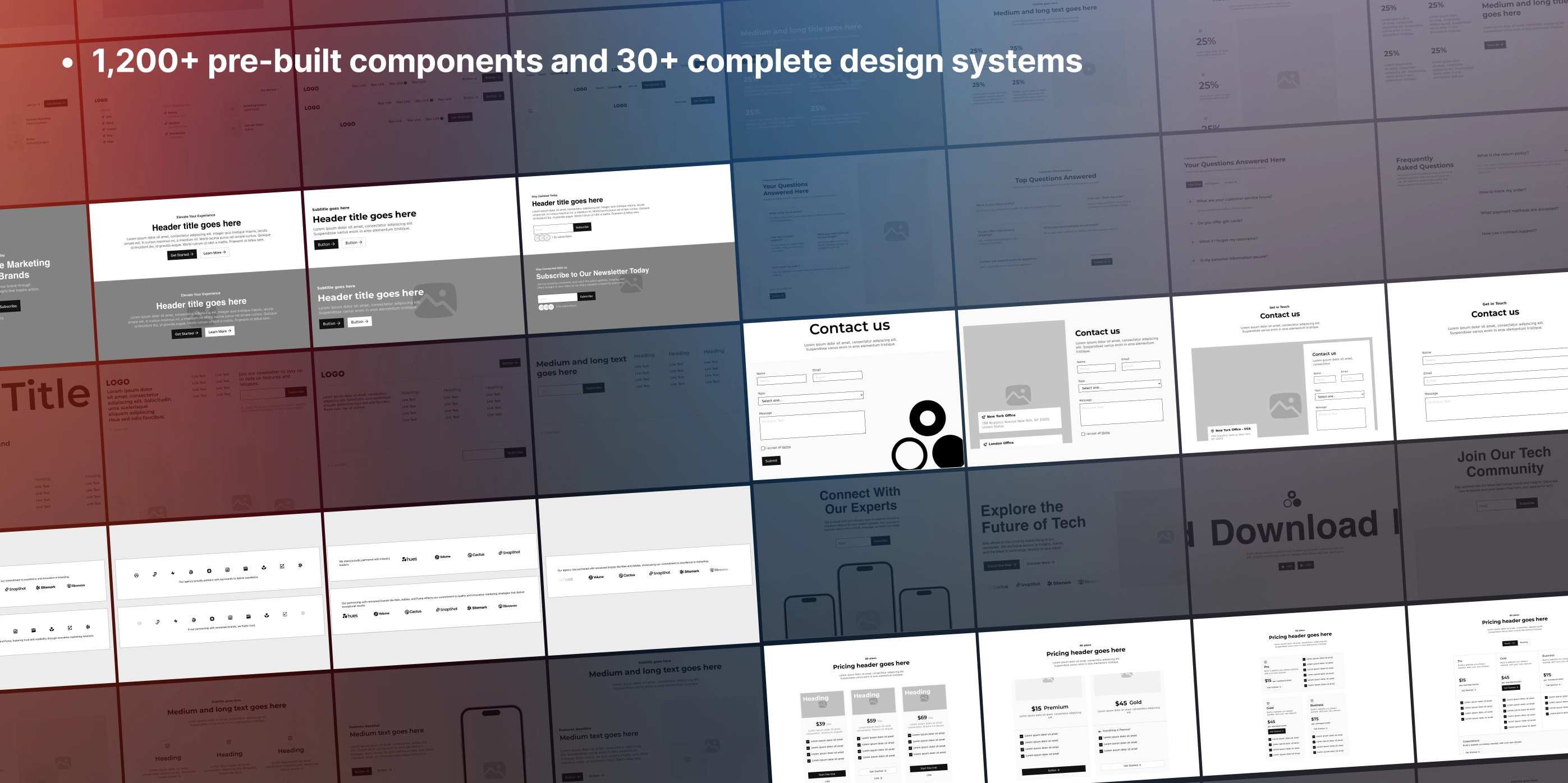
The best part, everything is structured in the Client-First framework, which is the gold standard among Webflow developers. Once you’re ready, you can paste the entire project straight into Webflow with the Modulify Webflow App—fully responsive and consistent across devices.
If you know how to publish in Webflow, you can use Modulify. There’s no technical setup or extra software required.
Webflow itself now includes Webflow AI inside the Designer. It’s helpful for drafting copy, generating headings, and suggesting layouts. But it’s more like an assistant than a full builder.
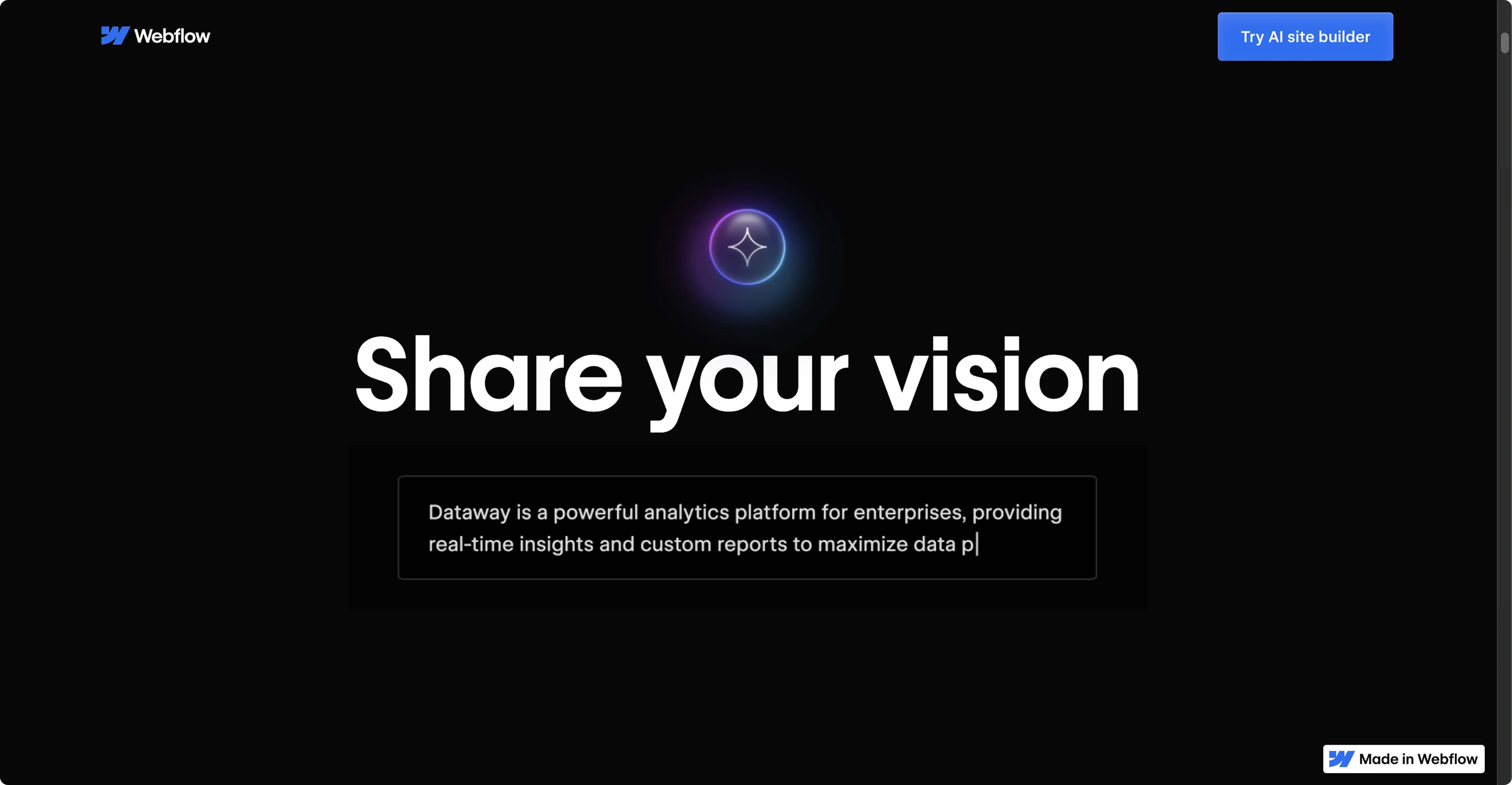
When we tested it, we found it useful for filling in content gaps quickly, but it doesn’t replace wireframing or structured sitemaps as a designer would like to.
You need to already understand Webflow’s interface. Unlike Modulify, Webflow AI doesn’t generate an entire sitemap or wireframe—it enhances what you’re already building.
Squarespace has long been known for elegant templates, and their AI tools now make setup even easier. The platform can generate page layouts and draft text based on prompts, which is ideal for non-designers.
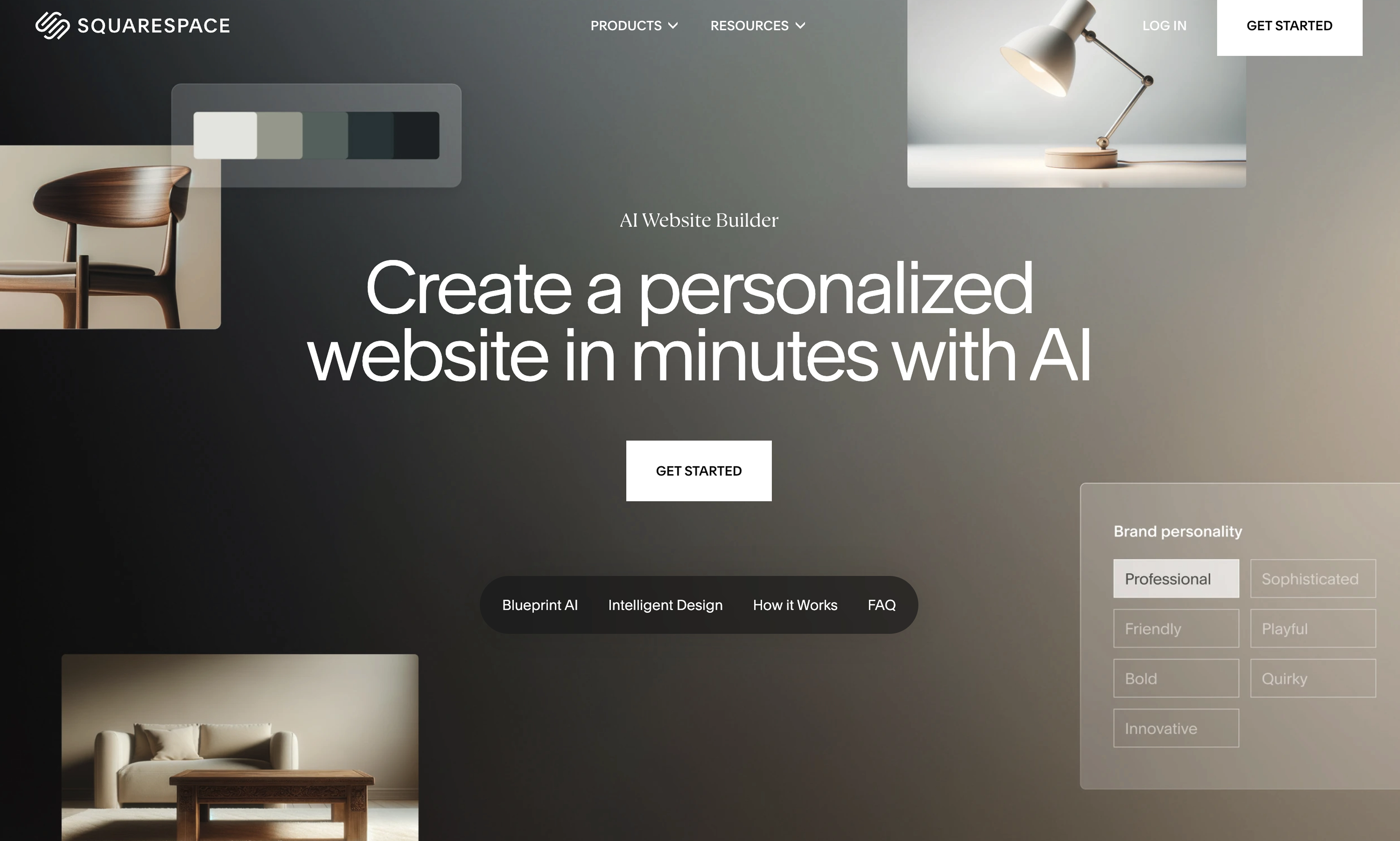
We tried it for a small portfolio site, and it generated a pleasant draft in less than a few hours.
Wix’s AI builder has been around longer than most. You answer a set of questions, and its ADI engine generates a full site in minutes. It’s great for speed, but I’ve found that the designs can feel a bit cluttered compared to Squarespace’s cleaner look.
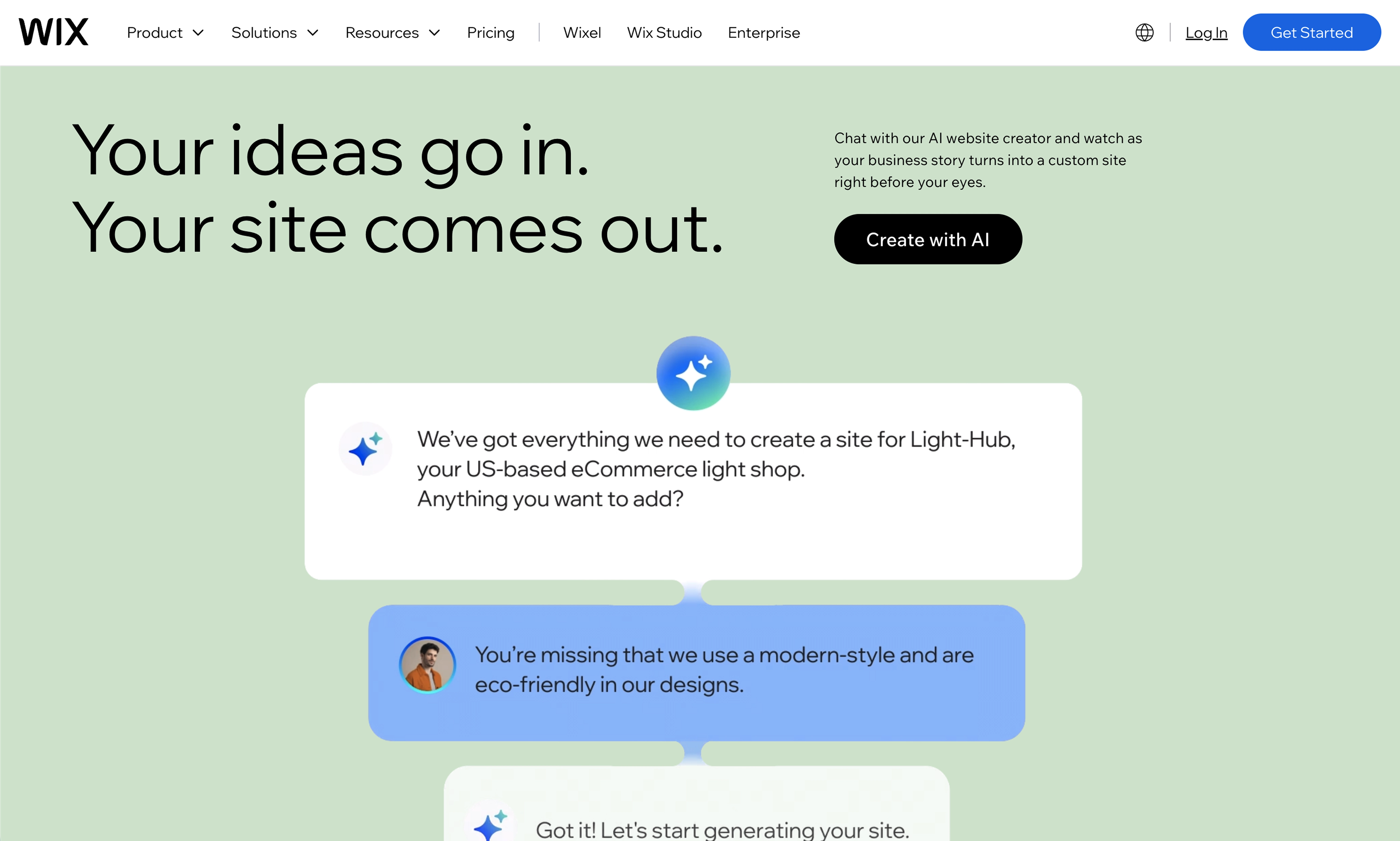
That said, Wix has one of the most flexible editors out there, so if you want to keep tweaking, you can. Beginners can publish a site the same day, while more patient users can dig deeper and customize until it feels unique.
Beginner-friendly. You can get a site up in minutes, but heavy customization may require patience.
Known mostly for hosting, their AI website builder is actually pretty decent. It’s not trying to compete with Webflow-level precision, but if you’re looking for something affordable and quick, it does the job.
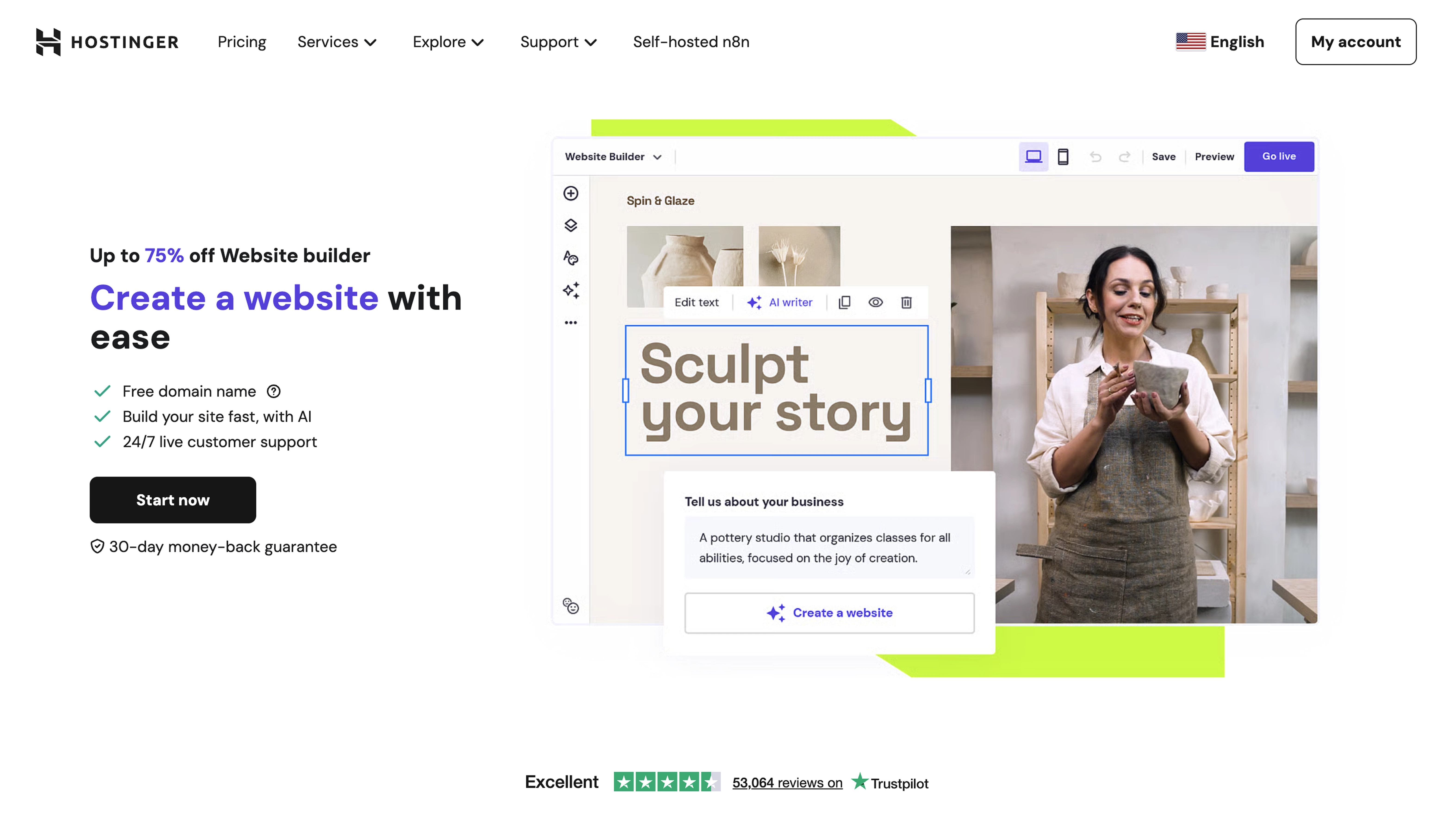
The AI helps with text, layout, and design basics, and the fact that hosting is bundled in makes it an attractive package for startups or freelancers who just want an online presence without paying premium prices.
WordPress is still the king of flexibility. Add AI into the mix—through plugins for content, SEO, or even design—and you’ve got a powerful setup. But here’s the trade-off: it’s not seamless. You need to manage plugins, hosting, and updates, which can quickly become a chore.
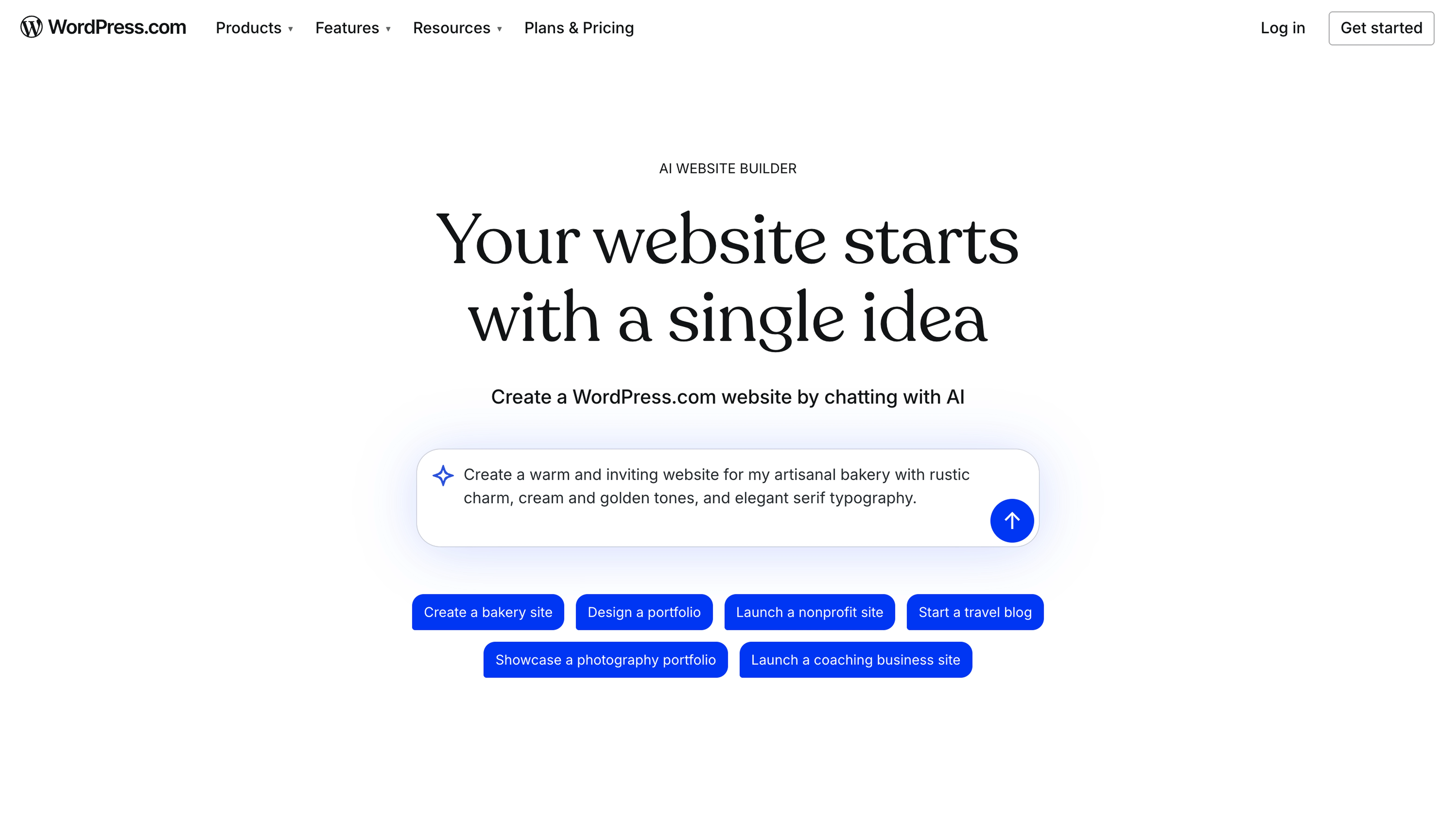
For designers who love control and don’t mind tinkering, it’s worth it. But if your goal is speed, WordPress will feel heavier compared to something like Modulify or Squarespace.
Intermediate to advanced. You’ll need to manage hosting, plugins, and occasional updates.
10Web takes a different approach. You can paste a URL into their builder, and the AI will recreate the website structure for you. It’s built on WordPress, so you get that flexibility, but the automation part saves hours of setup.
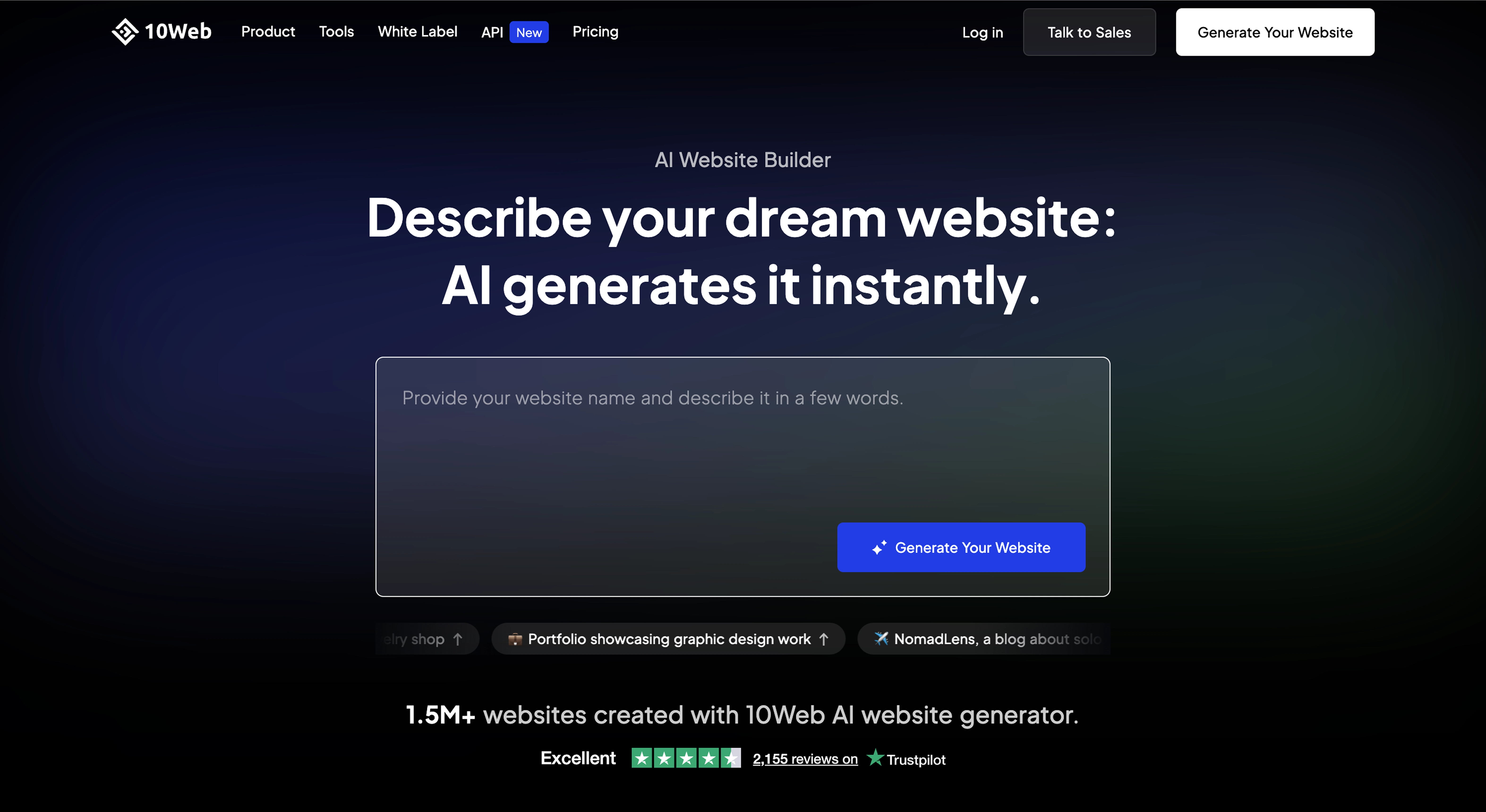
It’s not perfect—the cloned sites sometimes need adjustments—but for agencies that need to prototype or replicate designs quickly, it’s a clever shortcut.
Moderate. It’s easier than starting WordPress from scratch, but still benefits from some WordPress knowledge.
If you’re a Webflow designer or agency, Modulify is hands-down the most valuable tool we’ve tested. It combines a sitemap generator, a wireframe generator, and Design Systems ready to implement, and all this comes in the Client-First framework, streamlining the workflow. For us, it’s the first AI website builder that doesn’t feel just like a shortcut but also a professional tool.
Modulify is the top choice because it generates Client-First wireframes, full sitemaps, and ready-to-paste Webflow projects without needing Figma.
No, most of them are no-code platforms. Modulify, Webflow AI, Squarespace, Wix, and Hostinger are beginner-friendly, while WordPress and 10Web may require some technical setup.
Yes. Tools like Modulify and 10Web are particularly useful for agencies because they reduce project setup time while keeping scalability in mind.
.svg)

Lernen Sie Baku kennen, Ihren App-Supercharger, bei dem Flexibilität mehrerer Layouts auf atemberaubendes Design trifft. Integriertes CMS und E-Commerce, SEO-optimiert für die Dominanz in den Suchmaschinen. Professionelle Mockups für einen Vorsprung. Steigern Sie Ihre Marke und steigern Sie Ihren Umsatz.

Die Cambridge-Vorlage ist ein digitaler Zufluchtsort des Wissens, der speziell für Bildungseinrichtungen konzipiert wurde. Cambridge kombiniert Modernität, klare Ästhetik und warme, einladende Farben, um eine Online-Umgebung zu schaffen, die sowohl informativ als auch einladend ist.
.jpg)
Lernen Sie Andora kennen — die neue beste Freundin Ihres Portfolios. Mit seinem schicken Design, den lebendigen Animationen und der nahtlosen Reaktionsfähigkeit können Sie Ihre Arbeit mühelos auf jedem Gerät präsentieren. Mit Andora wird Ihr Portfolio zu einem wahren Spiegelbild von Ihnen!

Black Zero ist eine Premium-Webflow-Vorlage für SaaS-Unternehmen mit einem eleganten Design, atemberaubenden Animationen, mehreren Layoutoptionen sowie integrierten CMS- und E-Commerce-Funktionen. Es ist darauf zugeschnitten, Besucher in Kunden umzuwandeln und Ihre Präsenz zu steigern.