
Since the beginning of the no-code movement in 2013, Webflow has developed the infrastructure that allows almost everyone to create world-class sites and businesses. Webflow created tools to empower people to build UIs and manage dynamic data without the need to write a single line of code.
The annual Webflow No-Code Conference 2021 unfolded fascinating new features and updates. Webflow had announced that they are coming with expanded capabilities and updates that will make the web experience easier, reacher, and more engaging.
Alongside a vast of new features, we had the chance knowing more about the Memberships feature, which allows the inclusion of paid membership functionality on a site.
Also, Logic was introduced, a feature that allows users to set custom workflows and automations based on conditions they define without writing a line of code.
Webflow has recently updated the Memberships page with new information and details and the opportunity to join the beta version, where you can see what Memberships can build for you.
With Memberships, Webflow reveals a new power that unlocks the potential to build powerful Membership sites natively in Webflow - allowing you to monetize your gated content.
Webflow built Memberships in partnership with the community - it was the number one requested feature on the Webflow community wishlist for a long time.
Creating exclusive and branded experiences for customers and the community that’s what Memberships in Webflow is all about.
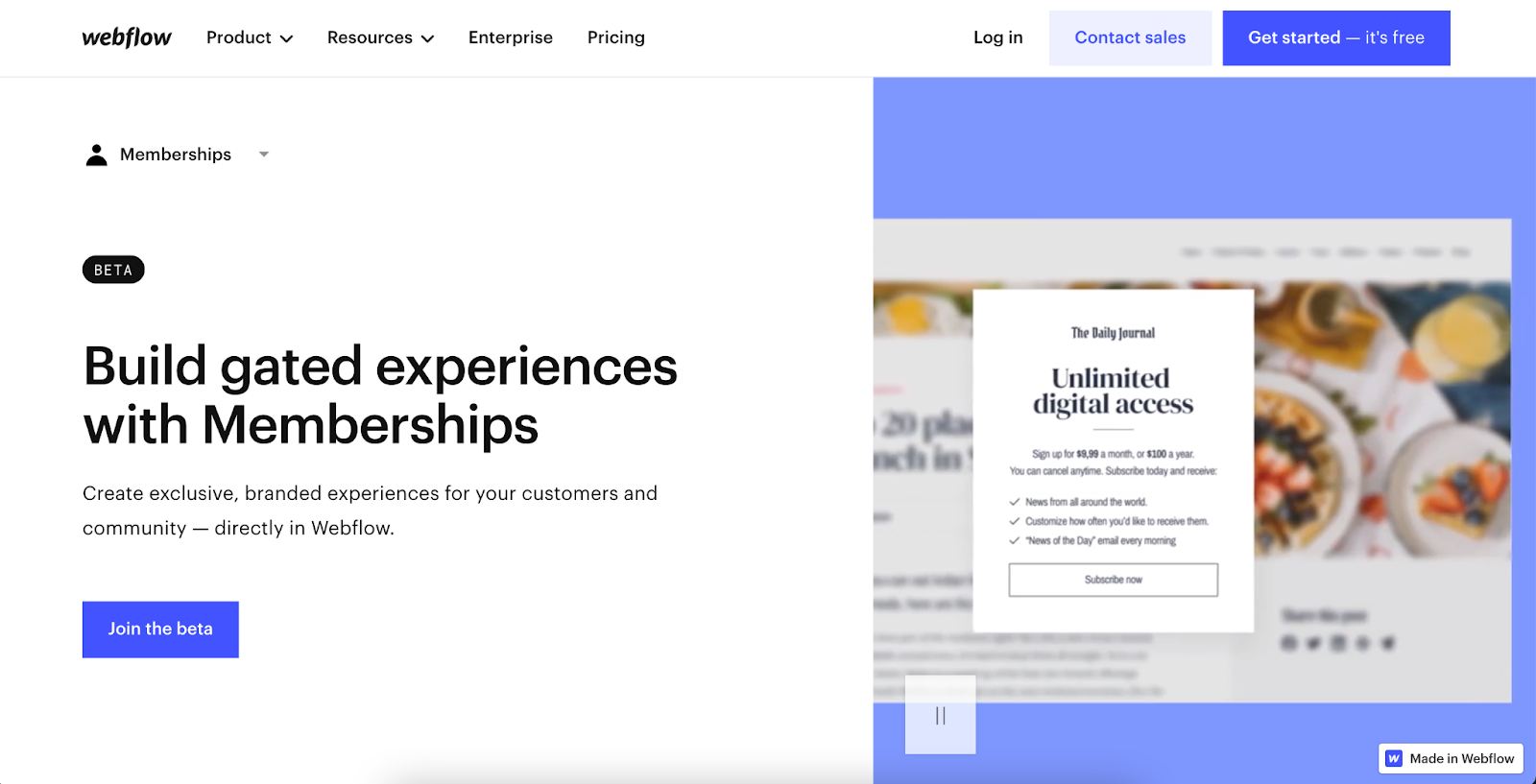
Three new major features of functionality empowered the Memberships that Webflow built right into the designer.
Webflow has currently made Memberships in private beta and is only available for a limited number of customers. You can sign up now to join beta and be part of the waiting list to see what Membership is really about and what you will be able to build with it.
A feature that the community has long been waiting for, and Webflow handed it over to users for testing and feedback before the official launch that expects to happen soon.
Memberships can help you create, manage and grow your site. With Memberships, you will be able to create custom signups and log-in experiences.
You can set free, paid memberships and subscriptions to scale your business or even sync to a mailing list or client relationship management tool with the Users API. Also, you are allowed to build custom access groups and user-facing account pages.

The best part is that you will be able to create members-only experiences and customize that for your needs with the power of Webflow designer in your hands. Further, if you are an agency or even a freelancer you can create gated client-only sections, and all this again having complete control over the design.
Fundamentally, the communities you build on Memberships with Webflow are meant to be your own, and over time users will be given the flexibility to build it up just the way it makes sense for them.
You can start using Webflow Memberships by choosing a Memberships template, a cloneable site, or by starting your site by scratch.
Webflow Memberships cloneable is now available only for customers that have the beta version enabled. Choosing a Membership template will automatically allow you to use the Memberships feature.
A few more important features that we expect to be released were mentioned during the Weblfow Youtube Livestream. And we will probably have the chance to see these features launch when Memberships is fully available. Some of the features include:
The No Code Kids founder, Glenn McWhinney did a demo during the live stream explaining how he built an LMS site using Memberships beta to deliver no code content to kids in the schools. Glenn combined lots of features and tools to make the program possible.

No Code Kids aimed to deliver text and video content remotely to the schools, and with a large number of users, gated content, and data, Glenn explained the moment when Webflow Memberships came in, it was a no-brainer for him to make use of it.

He was impressed with the Access Control feature where No Code Kids gate the content and with specific members who are members of an access group where they are linked to a particular membership product.
Access groups allow you to control which users have access to different types of content you put on your site. You can create free and paid access groups for your content.
As there is still no exact date to when Webflow Memberships will launch, Paige Conrad, product manager at Webflow, mentioned the word ‘soon’ during their live stream on youtube. We might see Membership launch during the 4th quarter of 2022, or it might even happen in early 2023.
However, Webflow Memberships is probably the most advanced plan to monetize your content. Managing the user database, having full control over gating content, and the power to create a custom subscription and memberships fees make Memberships a clear path to making a success of it.
For more information regarding Webflow Memberships and everything about subscribe to our page and stay up-to-date on the most recent news.
.svg)